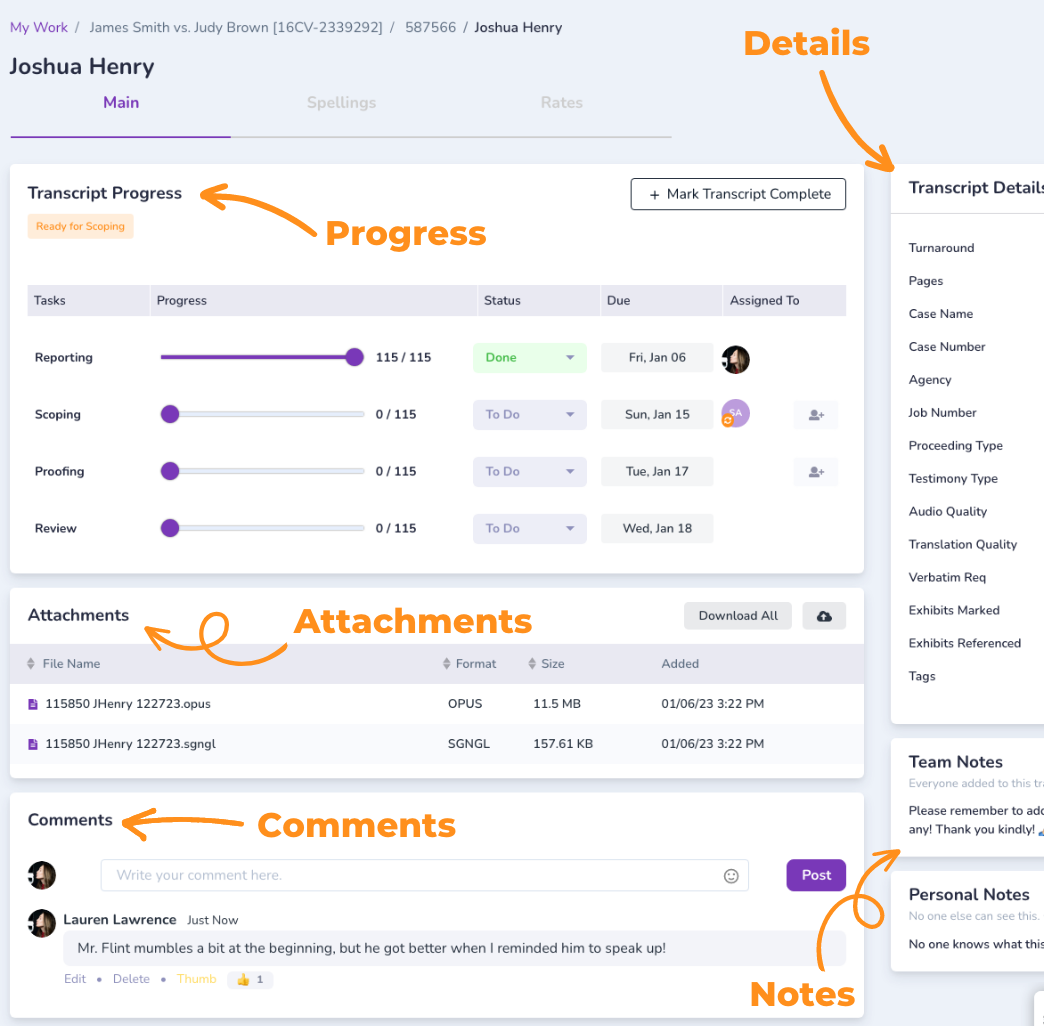Stenovate experienced major upgrades in January!
- The My Jobspage becameMy Work
- Transcript cards got a major facelift boasting lots of new functionality:
- Transcript Cards are now customizablewith the ability to view as little or as much detail as you want.
- Filter by transcript status! Hide completed transcripts so you only see your work in progress.
- Update task status (Reporting, Scoping, Proofing, and Review) directly from the face of the card using the dropdown menu.
- Update due dates & times from the face of the card.
- Default sort is set by due date, showing you what's due next.
- Completed transcripts are automatically moved below any transcripts that are in progress.
The workspace was also received a major facelift, bringing all of these functionalities into one, clean, streamlined screen:
- Viewing & Editing Details
- Updating Progress
- Uploading / Downloading Files
- Comments
- Team Notes
- Personal Notes