Changelog
Follow up on the latest improvements and updates.
RSS
Highlighted NEW Feature - Transcript List View
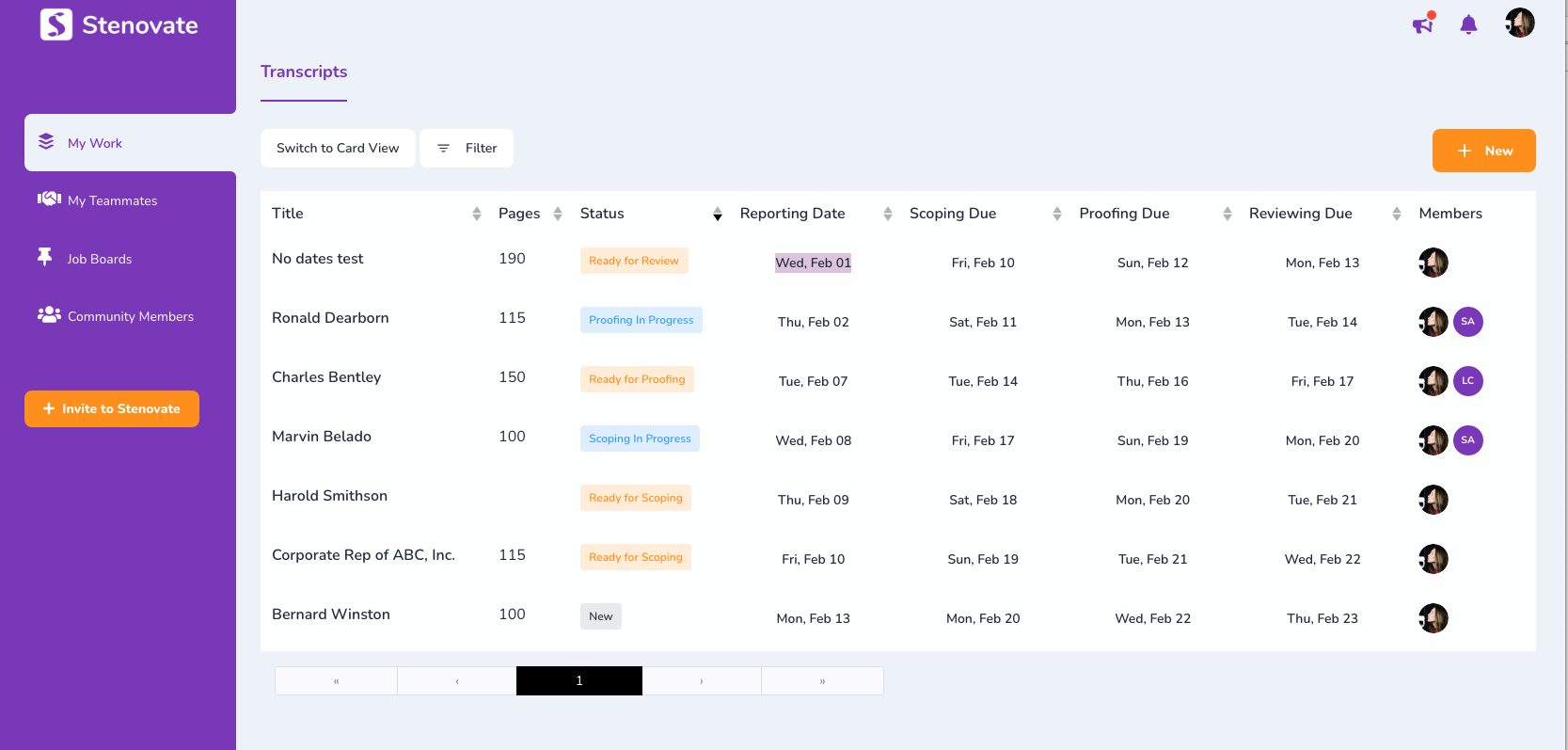
New Features
- Transcript List / Table View
- Team Notes notifications
- "All" option added to the status filter menu
- Pop-up warning for deleting transcripts
Improvements
- Re-implemented "purple card" for pending teammate invites
- Text changed - "Messages" button to "Message"
- Removes auto-capitalization in members' names on profile page
- Disables Set Rate button when double-clicked to avoid multiple notifications
Bug Fixes
- 🐞 Sends only 1 notification when a transcript is marked complete
- 🐞 Due date error in job invite email notification
- 🐞 Redirect link for reset password
- 🐞 Corrected "Testimony Type" and "Verbatim Requirement" field options.
Up Next
- Fix sort order for "Completed" transcripts (showing most-recently completed transcripts first in card view)
- Updates to new list view
- Revamp & reimplement To-Do and Completed page statistics! 🎉
Stenovate experienced major upgrades in January!
- The My Jobspage becameMy Work
- Transcript cards got a major facelift boasting lots of new functionality:
- Transcript Cards are now customizablewith the ability to view as little or as much detail as you want.
- Filter by transcript status! Hide completed transcripts so you only see your work in progress.
- Update task status (Reporting, Scoping, Proofing, and Review) directly from the face of the card using the dropdown menu.
- Update due dates & times from the face of the card.
- Default sort is set by due date, showing you what's due next.
- Completed transcripts are automatically moved below any transcripts that are in progress.
The workspace was also received a major facelift, bringing all of these functionalities into one, clean, streamlined screen:
- Viewing & Editing Details
- Updating Progress
- Uploading / Downloading Files
- Comments
- Team Notes
- Personal Notes
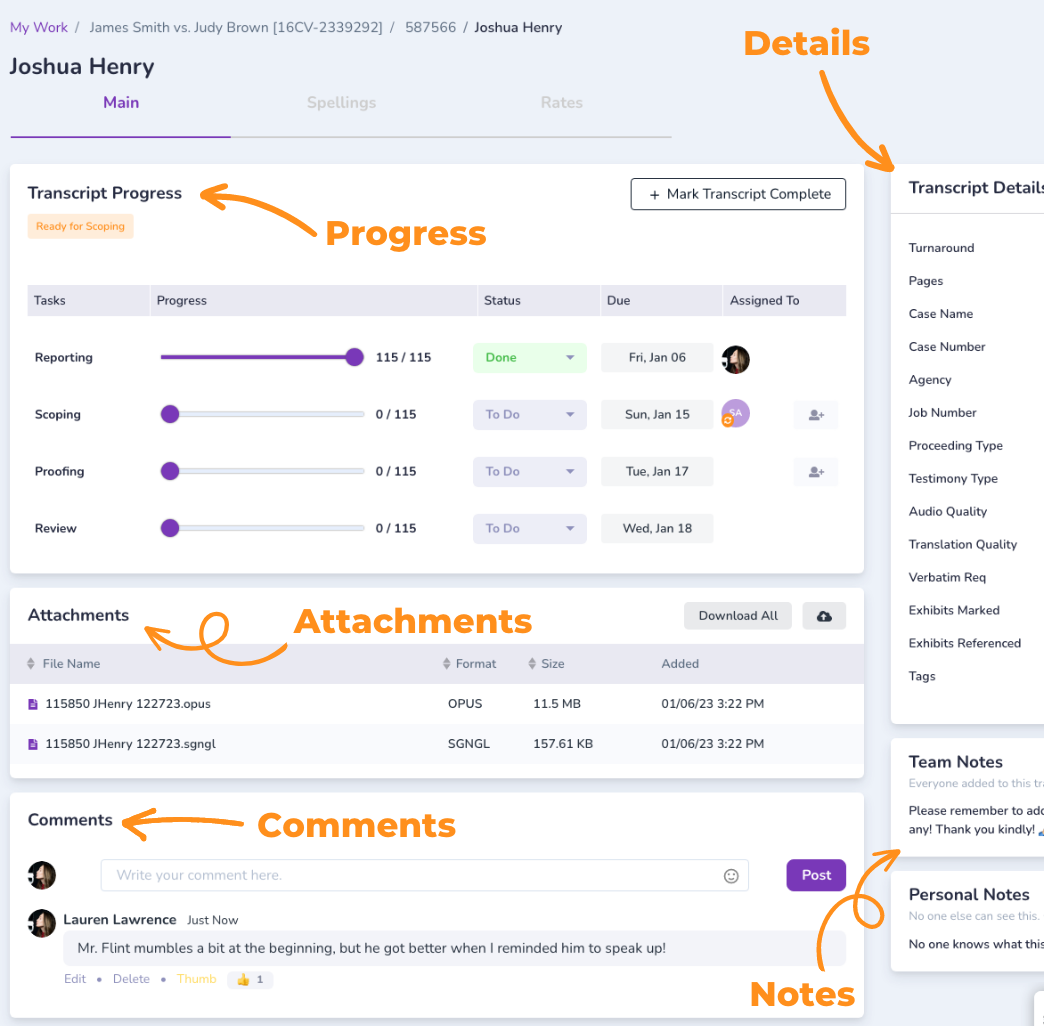
You can now let others know your specialties, such as realtime, daily copy, PDF or CAT proofreading, etc., by adding your specialties to your profile!
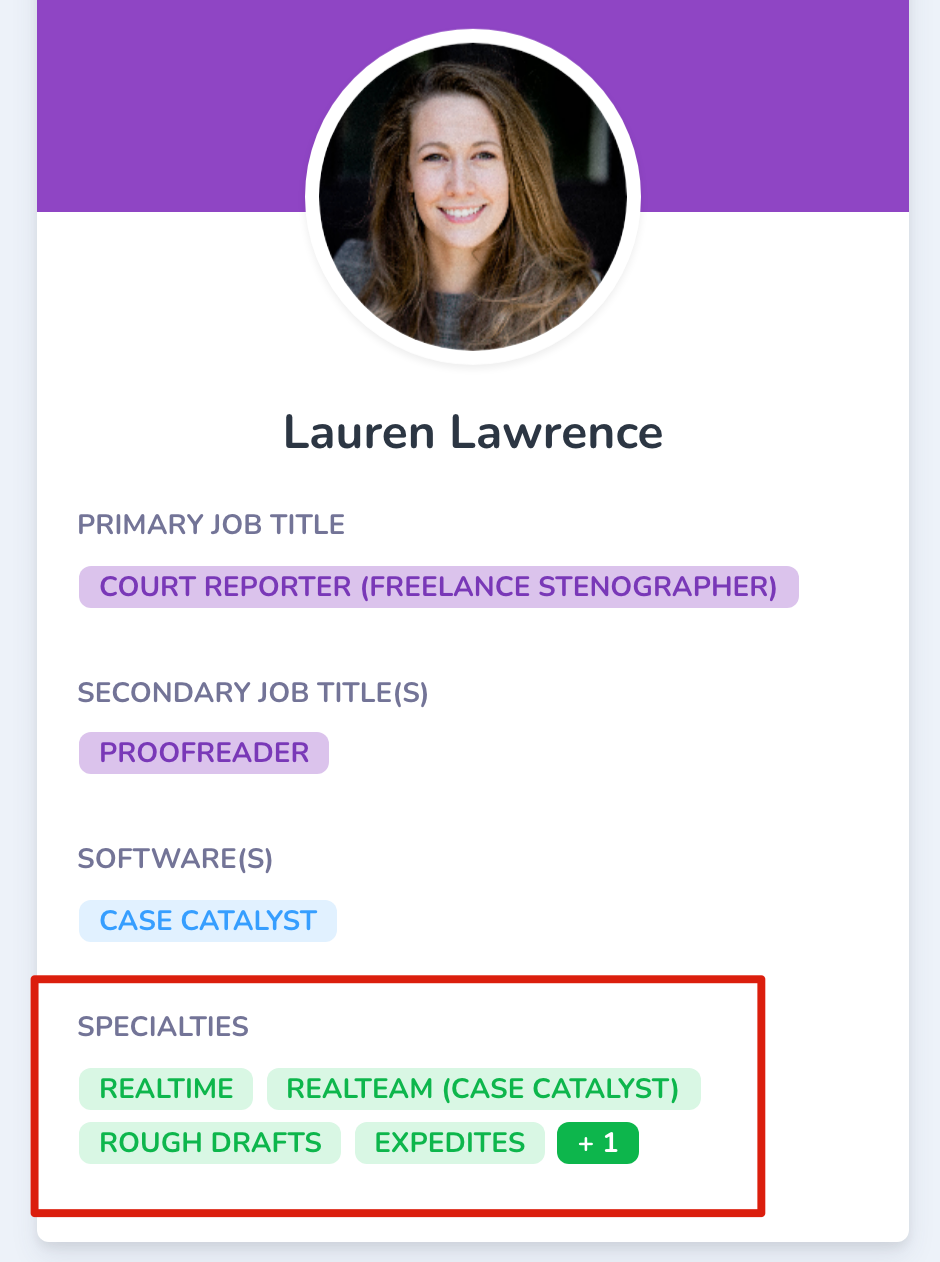
Here are the quick steps!
Navigate to your profile by clicking
View Profile
from your photo's dropdown menu in the top right-hand corner. 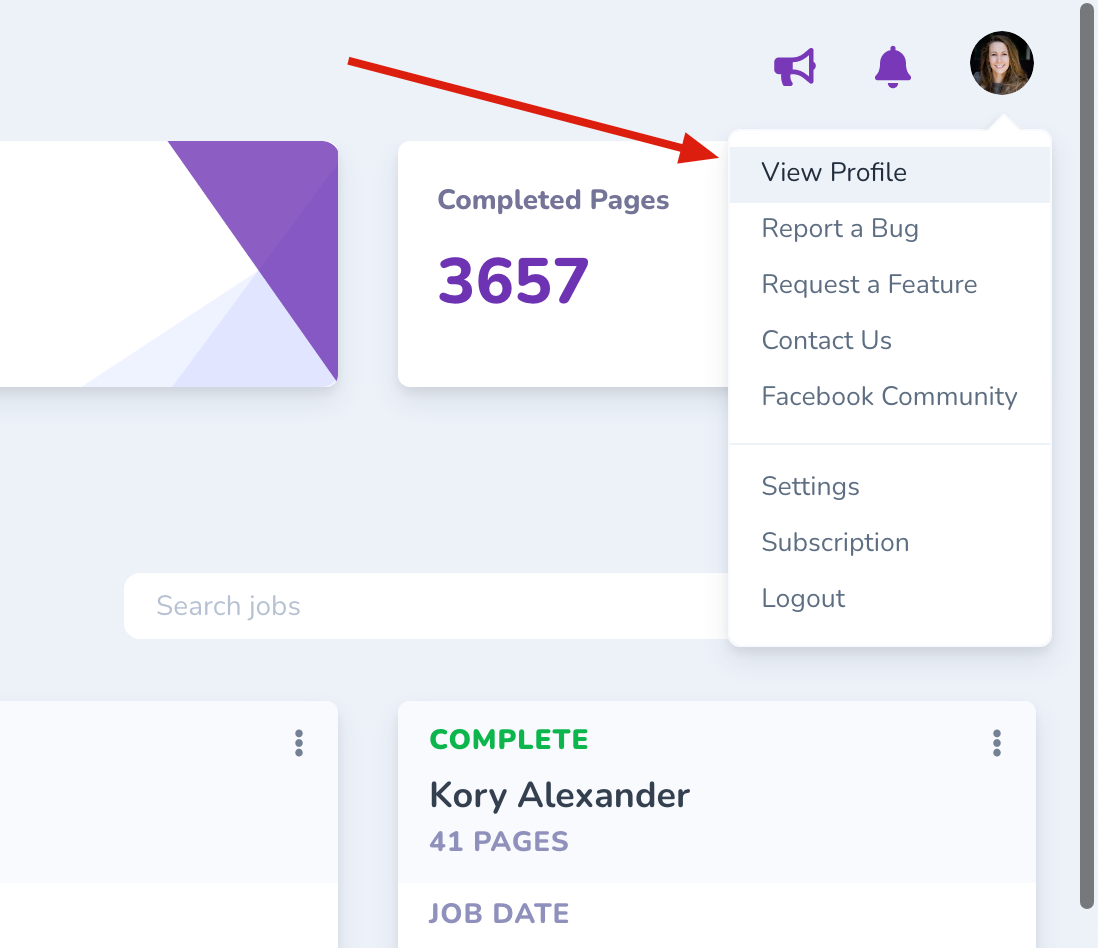
Click the pencil "edit" icon in the corner of your profile card.
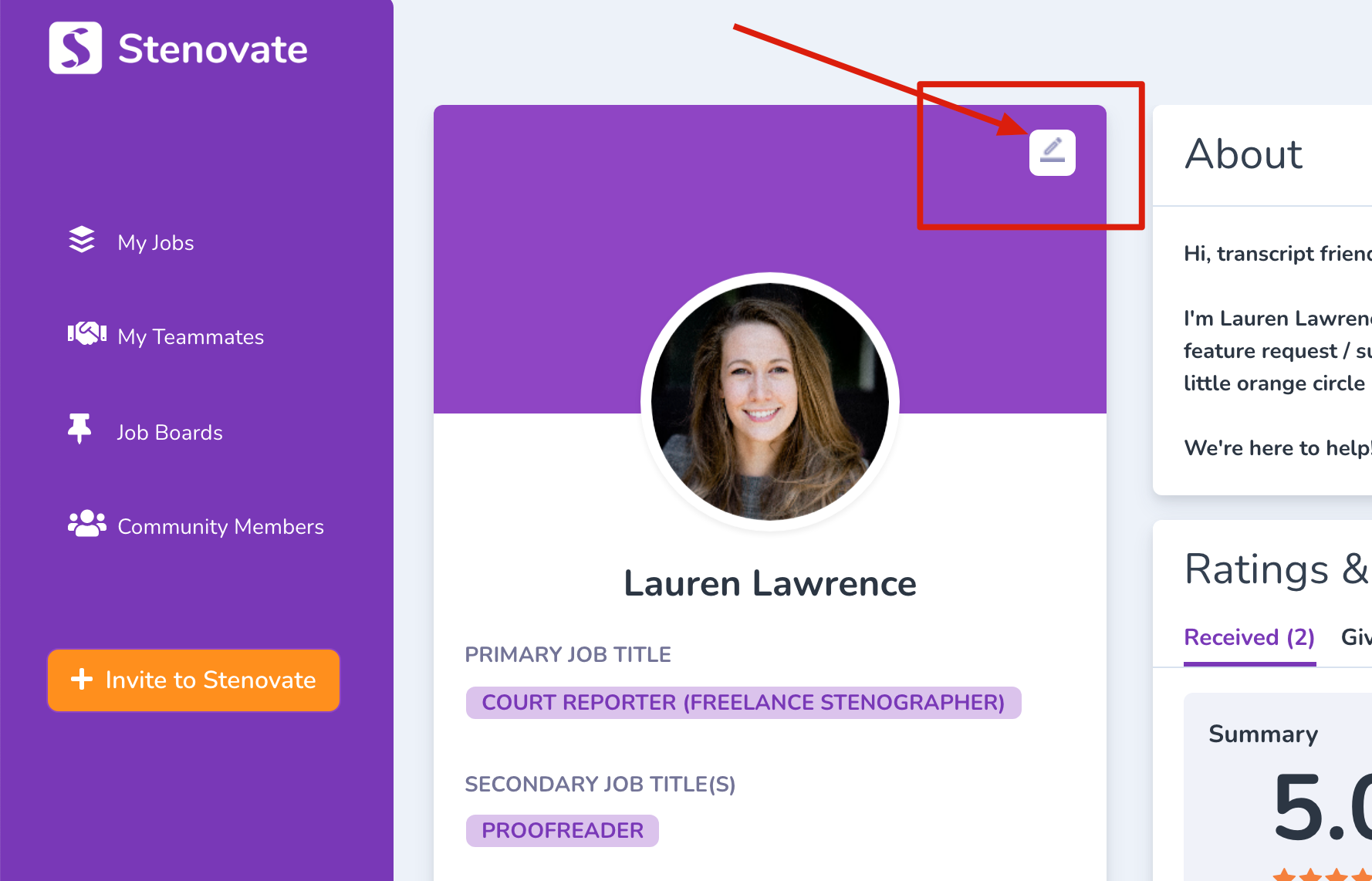
Add any specialties that are applicable. In the near future, you'll be able to view everyone's specialties in the My Teammates and Community Members AND filter by specialty, so be sure to get your specialties added before the next update! 👍
new
Ratings & Reviews
Ratings & Review Update! ⭐️⭐️⭐️⭐️⭐️
1. Request a Review! 🙏🏼
Have you worked with anyone who hasn't left you a review? Now you can
easily request a review!
The individual will receive an email and in-app notification when you request a review from them.2. See Reviews "Given" to others. 🤩
Now when you view another user's profile, you can
toggle between reviews they have received and reviews they have given to others.
3. Cleaner Interface 🧽
In general, reviews is now a little
cleaner
, with a new background to highlight the review summary area. 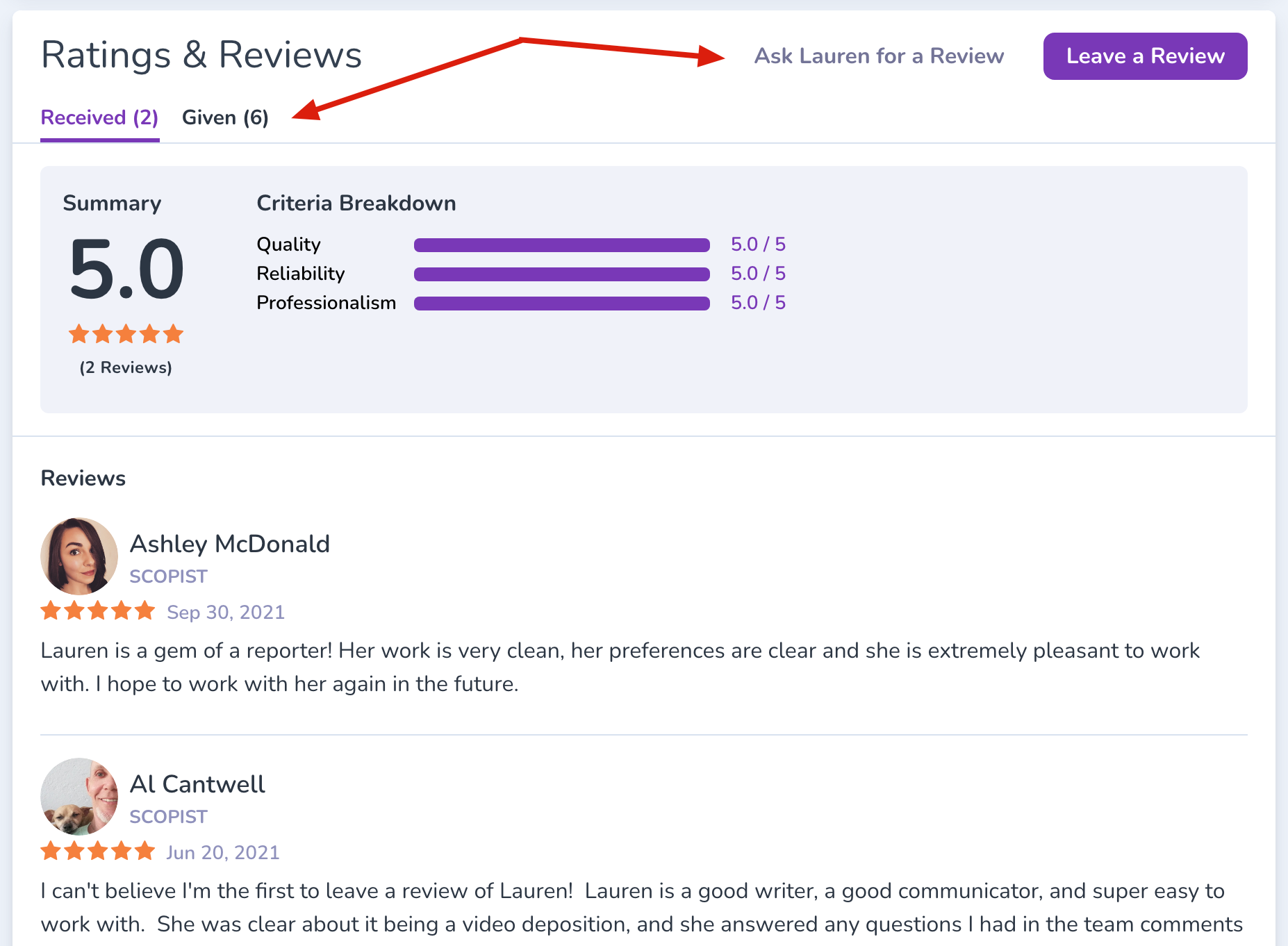
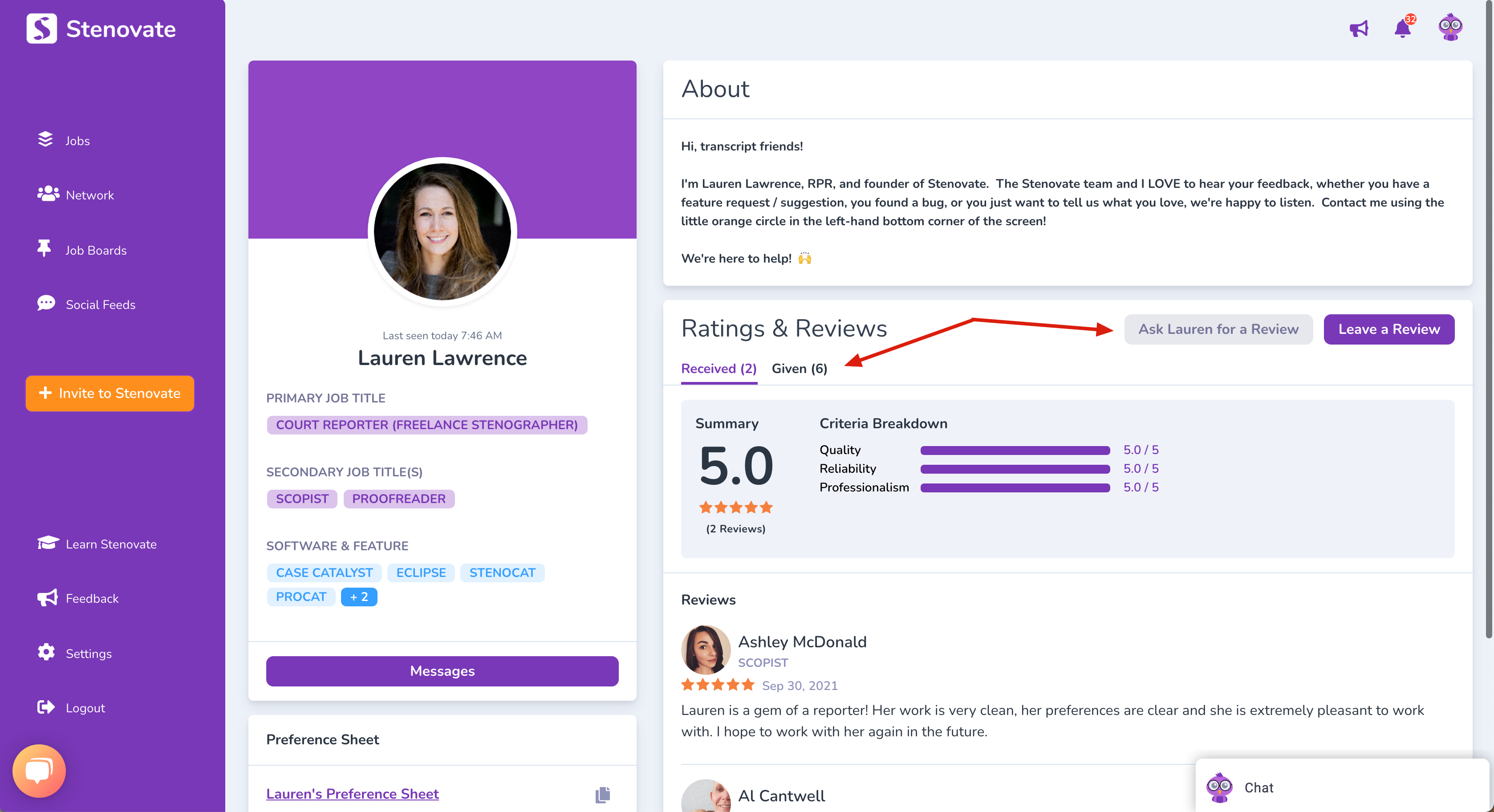
Now when you customize fields when adding a new job, Stenovate will remember which fields you prefer. Adding future jobs will be faster than ever.
Just set it and forget it!
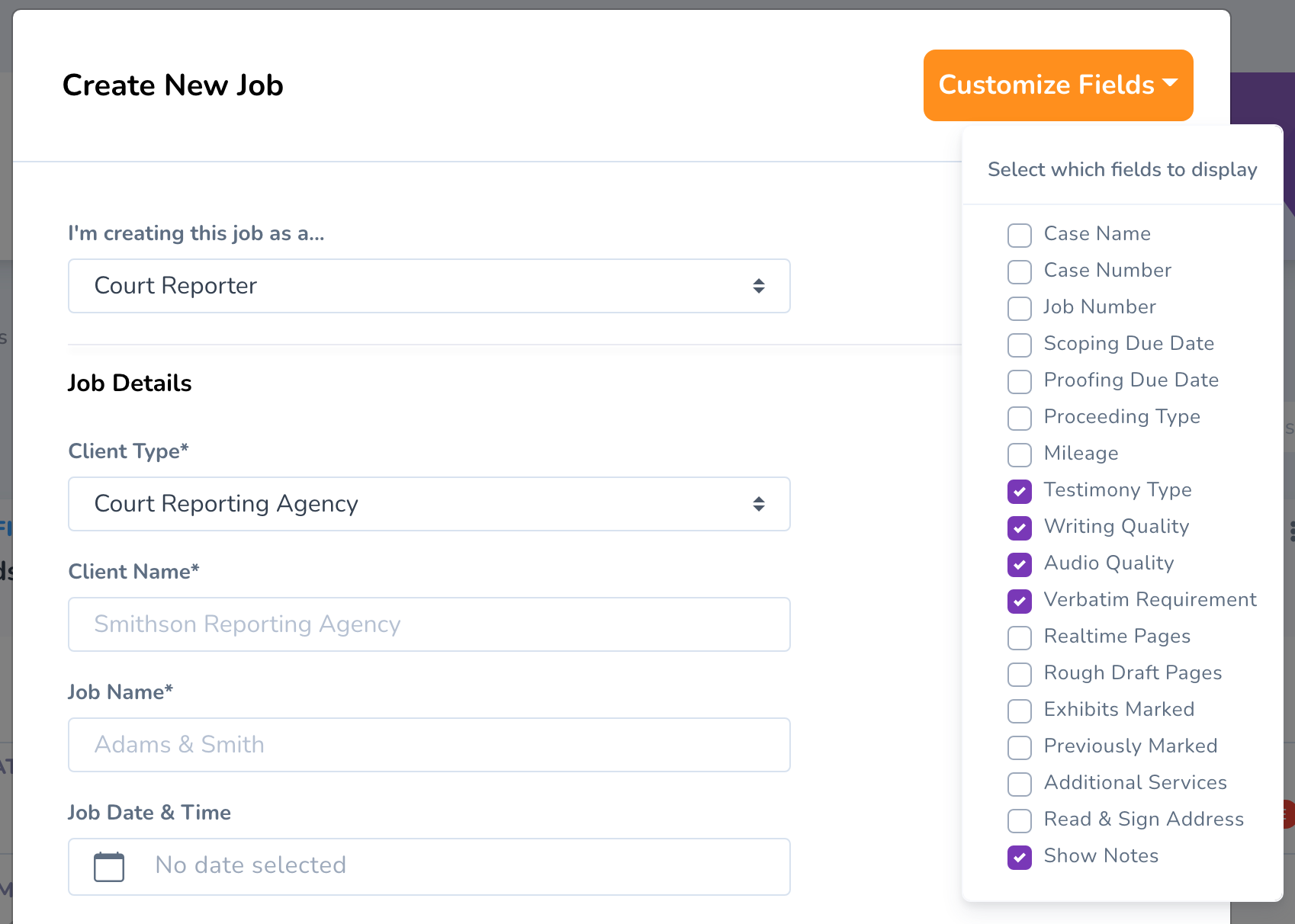
new
Dashboard
Workspace
Add Transcript
Streamlined Job Creation 💪
Now you can add a job to your Stenovate dashboard in under 10 seconds!
Per your request,
the way you add new jobs
has shaped up and slimmed down to give you a more streamlined way to quickly add your jobs without clicking through multiple screens. You can either use the default fields as they are defined or add fields by clicking the orange Customize Fields
button.Once you've created your job, you can can edit all available fields within the job's workspace.
Let's get to work! 🔥
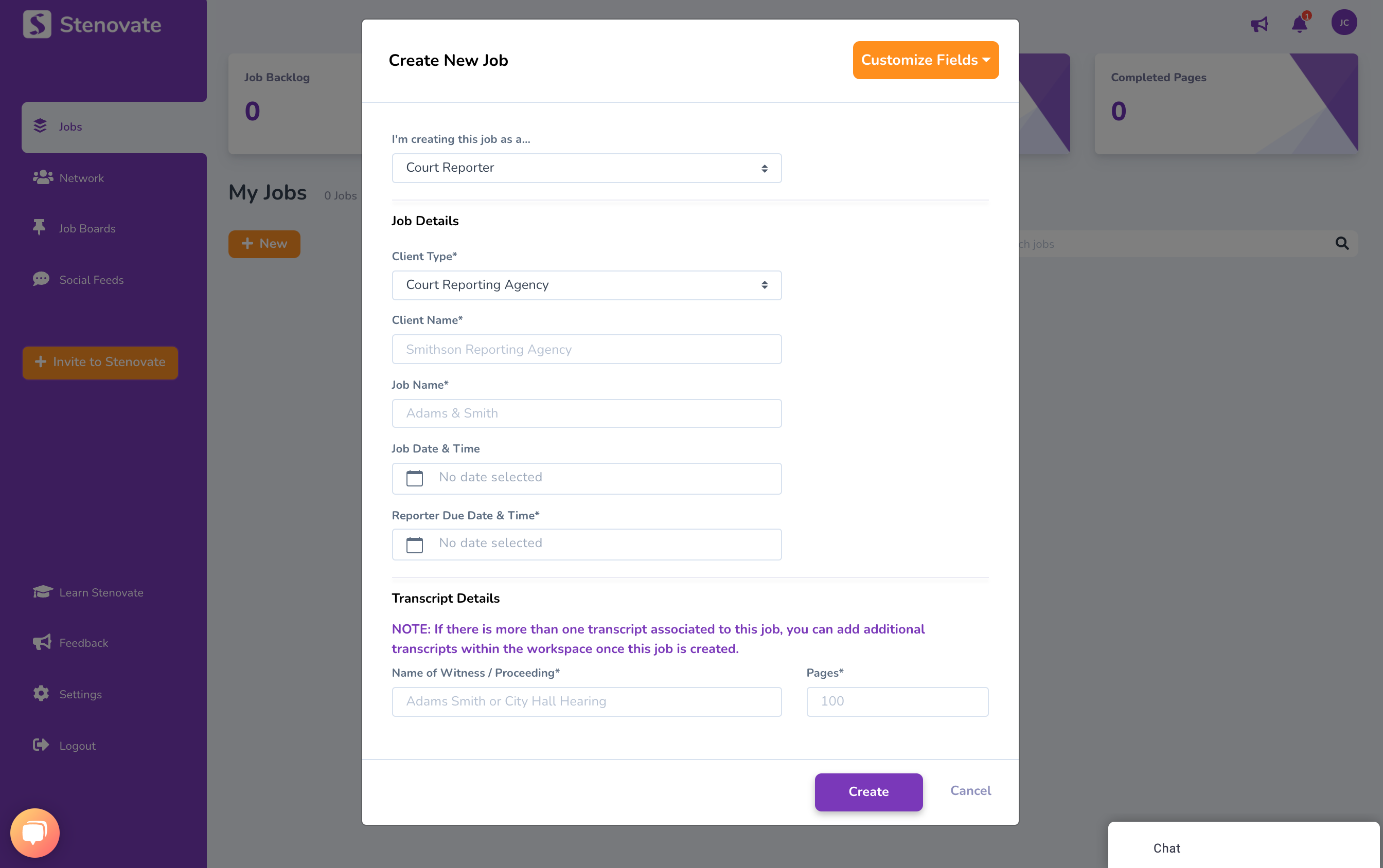
Stenovate is raising the bar w/ our latest feature:
Ratings & Reviews
! Our new review system allows members to request reviews from and/or leave reviews for past or current teammates! We strongly encourage you to build up your profile and provide transparent and professional reviews for others.
This ensures accountability and makes the community the most productive and reliable network for all Stenovate members.
Happy Stenovating! 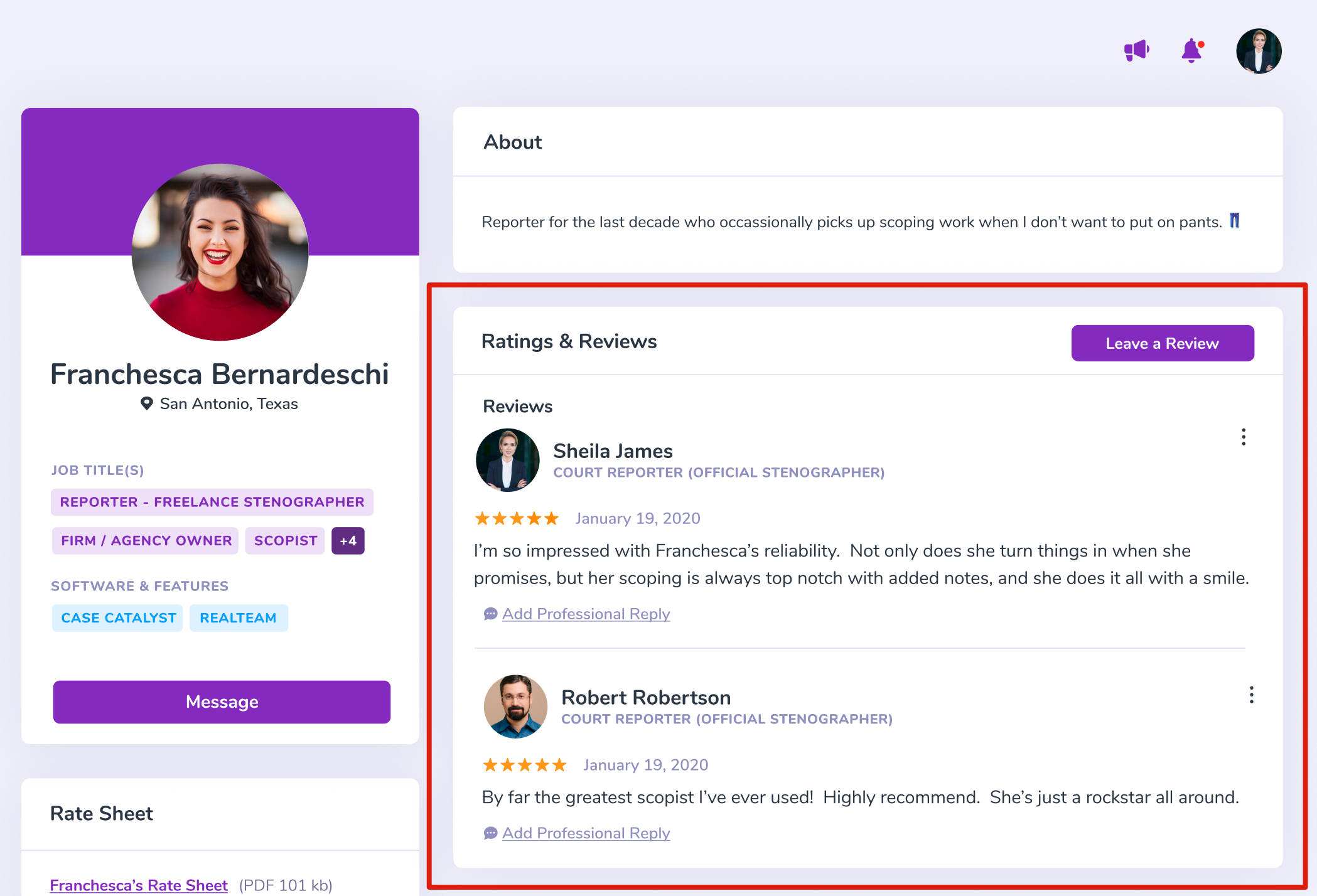
new
Profile
Preference Sheet
Preference Sheets Added to Profile! ✅
Reporters can now upload a preference sheet directly to your profile
, so scopists and proofreaders always have easy access to their reporters' preferences! Don't have a preference sheet? We can easily fix that! Fill out the Ultimate Preference "Quiz" to build your custom preference sheet, which will be emailed directly to your inbox. From there, simply upload to your profile. Ta-da! 🎉
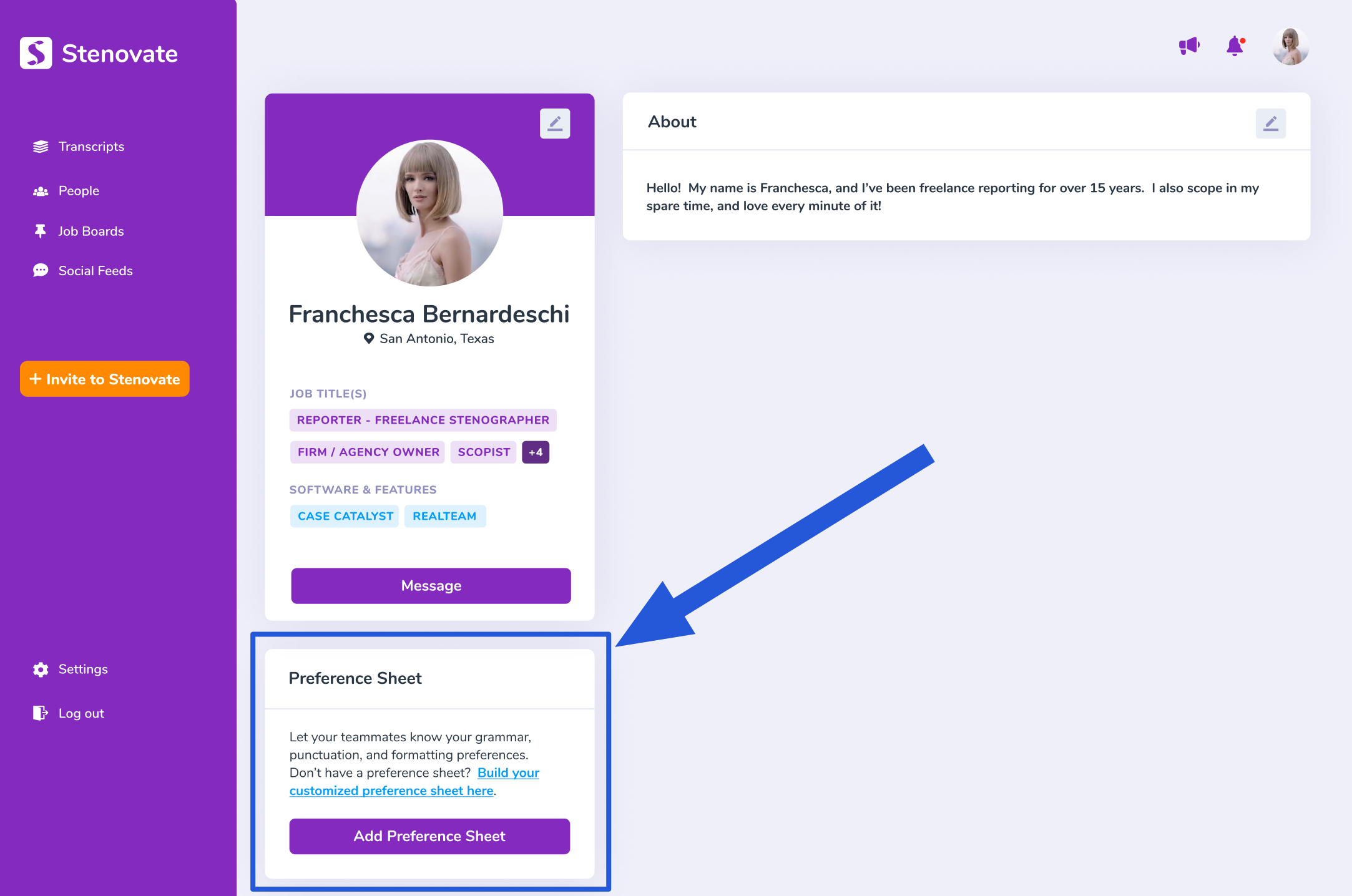
new
Profile
Rate Sheet
Rate Sheets Added to Profile!
Scopists and proofreaders have been asking for a place to
upload a rate sheet
so potential clients can view their rates without needing to send via email. A new upload / download area has been provided for your convenience. 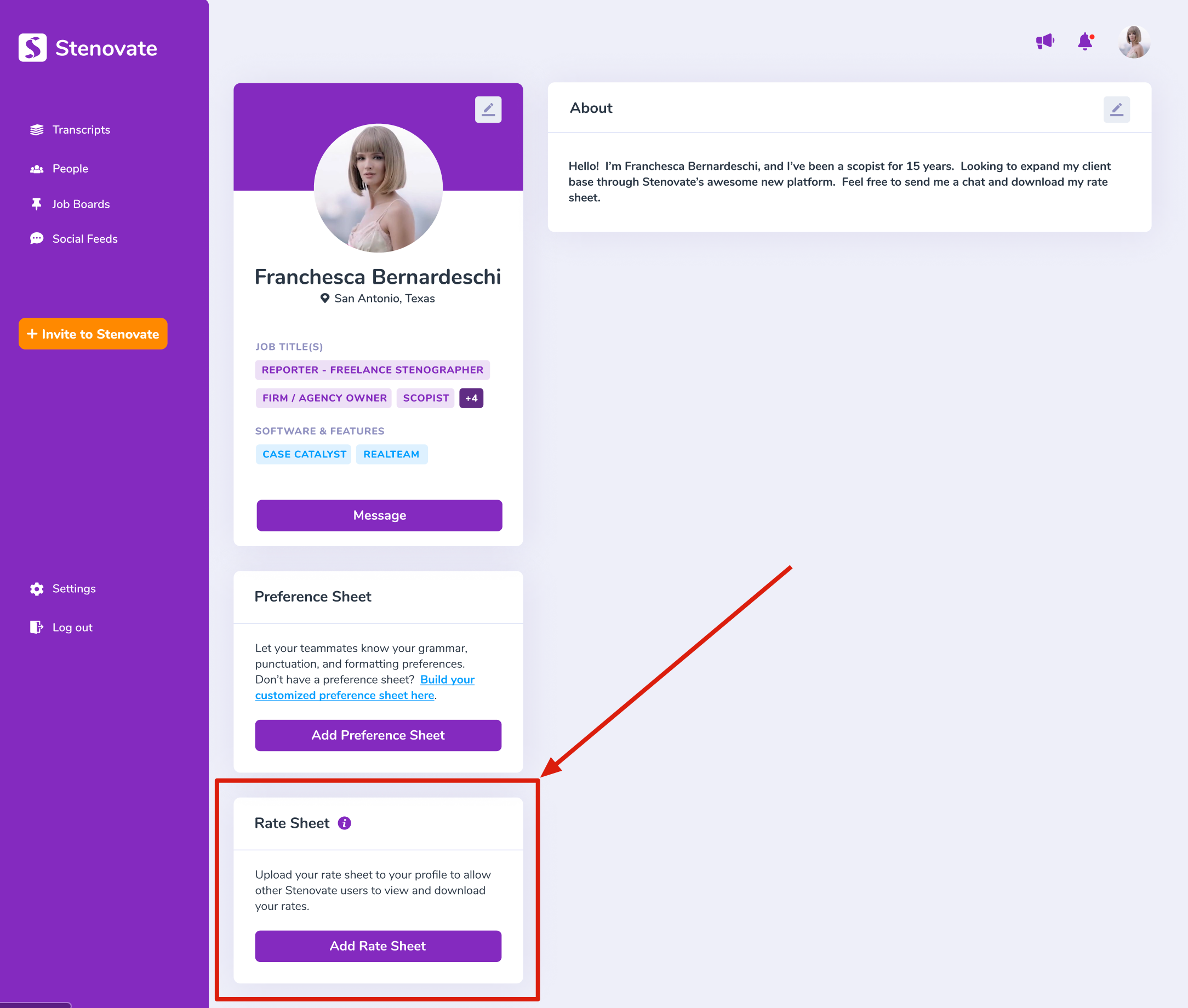
You can now use the
number keypad
(as opposed to the numbers at the top of your keyboard) to offer or set rates for new jobs! 1️⃣2️⃣3️⃣Load More
→